Linking a BeWell Account to Nexxsys
In Nexxsys, the Be Well™ program can be found either in the Programs tab of the Patient Folder, or the Quick Patient View pop-out. The Be Well™ mobile app can only be connected to Nexxsys only after the patient has downloaded the app and registered on their mobile device.
Prior to linking a BeWell account in Nexxsys, ensure the following information is correct:
-
Postal Code
-
Date of Birth
Nexxsys uses this information to match the BeWell account and the Nexxsys Patient Folder.
To link the Be Well™ mobile app to the Patient Folder in Nexxsys:
- Search for and select the patient.
- Select the Programs tab.
- Select the Enroll/Decline button next to Be Well™.
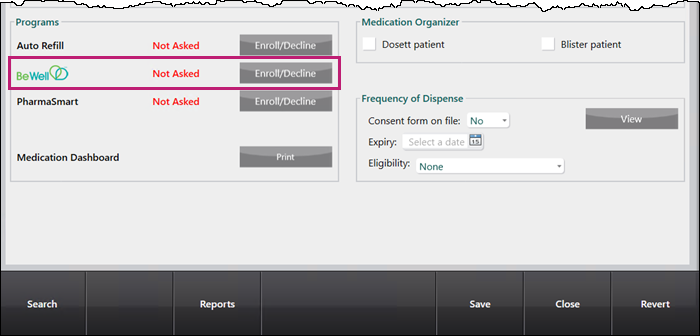
A BeWell prompt appears.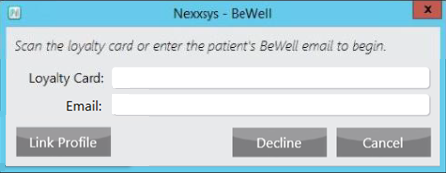
- In the Loyalty Card textbox, enter the customer's Loyalty Card number.
- In the Email textbox, enter the email address that the patient used to register with the Be Well™ mobile app.
- Select Link Profile. The patient information then gets validated based on:
- Date of Birth
- Postal Code
Once the information passes validation, the status is updated to Pending.

Note: If the request does not pass validation, ask the patient to log back into the BeWell mobile app to refresh their prescriptions and selecting Your Prescriptions in the Health tab. If a patients unsuccessfully logs in after 5 attempts using the BeWell mobile app or website, they will be locked out.
- The patient will be required to Accept the Program Terms and Conditions the next time they log into the app. Once accepted, the status is updated to Enrolled.
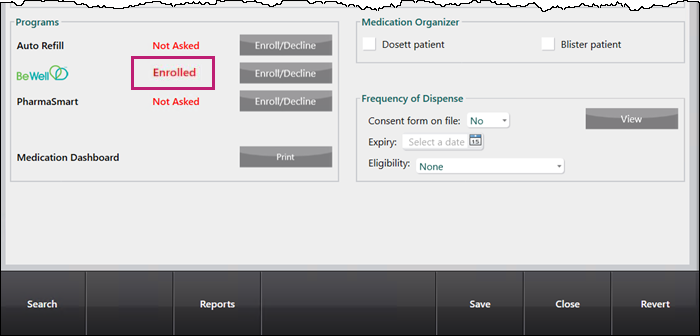
Once enrolled, you cannot make any program edits on behalf of the patient. Any updates to the patient information or status, including unsubscribing, must be done through the BeWell mobile app.
Linking a Be Well™ Account to Nexxsys